About This Driver
This is a generic printer driver that supports various devices. You can use the same driver for all printer models by changing the settings for the printing port and device information.
Features
Information regarding the functions and options of the device are collectively defined in a "configuration profile." By switching "configuration profiles," you can switch the driver settings screen to match the functions of the device.
You do not need to reinstall the driver when you add or replace a device.
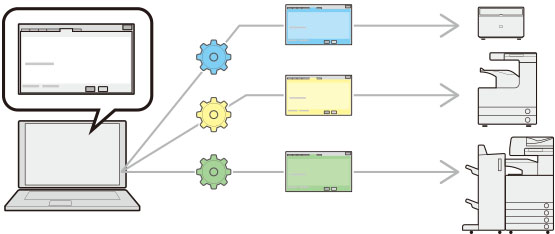
Utilizing Configuration Profiles
Configuration profiles corresponding to each printer model have been prepared beforehand. You can customize and use a configuration profile corresponding to your printer operation management.
By applying a configuration profile to the driver, the settings in the [Device Settings] sheet can be changed and the functions specific to the device can be set. You can also export and save the function and option settings for the device in the [Device Settings] sheet as a configuration profile.
Examples of How to Utilize Configuration Profiles
Making a driver settings screen for the printer model you are using
When you can acquire the printer model information from the device, a configuration profile is applied automatically and the settings screen changes to match the device. When you cannot acquire the information, apply a configuration profile manually.
Efficiently configuring driver settings for multiple computers
You can export and save the device function and options settings of the [Device Settings] sheet as a configuration profile. The device information of drivers used in other computers can be easily batch set by importing the exported configuration profile.
If you cannot acquire the device information, you can apply it by importing a configuration profile exported in an environment where the information could be acquired.
 NOTE
NOTEFor details about how to set device information and how to import and export configuration profiles, refer to the help.