Adding Cover Sheets
You can add front and back covers to print data. You can also use paper that differs from that of the content pages, and specify which side(s) of the cover(s) to print on.
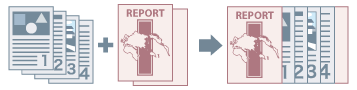
1.
Display the [Paper Source] sheet.
2.
Click [Front/Back Cover Settings].
3.
In the [Front/Back Cover Settings] dialog box, select the cover(s) to add from [Cover Settings].
4.
If you want to set the front cover, set [Front Cover] > [Paper Source] and [Print on].
5.
If you want to set the back cover, set [Back Cover] > [Paper Source] and [Print on].
6.
Click [OK].