
Options
The functionality of the machine can be expanded by installing options to the machine.
Available Options
Finding Options According to Your Purposes
To set multiple originals at once
Paper drawers that can be installed to the machine
To add paper drawers
To load a large amount of paper into paper decks
To use functions such as folding and stapling, or install an additional output tray
 For the optional equipment enabling you to use functions such as folding and stapling, see Optional Equipment Supporting Specific Functions |
To use the authentication function to manage users by department
To use a support tool when closing the feeder
To remove the built-in hard disk and store it in a safe place
To make space for placing originals, etc.
Utility Tray-B
Handling of the Options
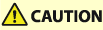 |
Do not place your hand in the part of the tray where stapling is performed (near the rollers) if a finisher is attached, as this may result in personal injury. 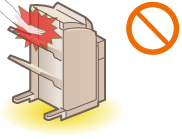 Do not place your fingers or hands on the finisher when the finisher is in use. Doing so may result in personal injury or damage to the finisher. When removing paper from the tray of the finisher, do not place your hands on the output tray of the finisher. The tray may move upward and your hands may get caught. 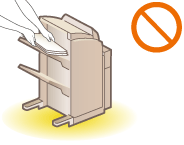 |
 |
The trays of the finisher move during copying or printing. Do not place anything under the trays, as doing so may damage the trays. Do not place anything other than output paper in the trays of the finisher, as doing so may damage the trays. Do not set/remove the hard disk holder when the machine is performing operations. Doing so may cause damage to the hard disk. To set/remove the hard disk holder, first eliminate the static from your body. Also, do not touch the connector. A hard disk is fragile equipment. Note that Canon will not be liable for any damages resulting from the loss of data on the hard disk drive. |
 |
Some of the settings may not be displayed depending on the configuration of optional equipment installed on the machine. |