Loading Staples of the Inner Finisher
1
Open the front cover of the finisher.
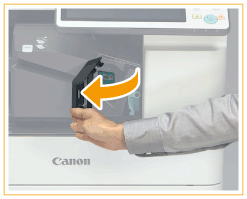
2
Pull out the staple cartridge.
Pull the green tab to disengage the lock, and lift the case slightly upwards while pulling it straight out.

3
Remove the empty staple case from the staple cartridge.
Pinch the arrow marks on the staple case, and remove it in the direction of the arrow.
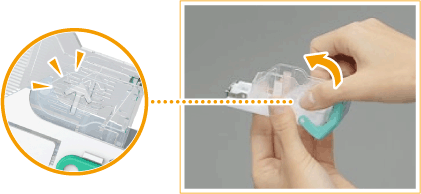
4
Remove the new staple case from its box.
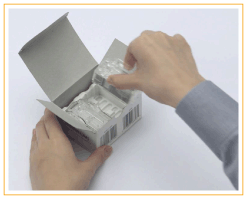
5
Load the new staple case to the staple cartridge.
Insert the tab on the end of the staple case into the staple cartridge, then lower the staple case to attach it.
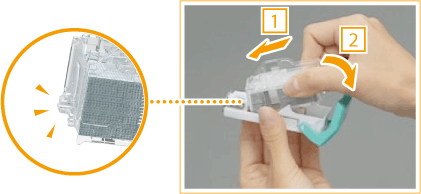
6
Hold the green tab on the staple cartridge and push it in as far as it will go.
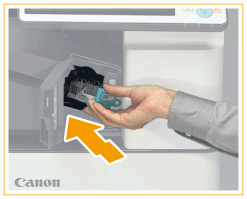
7
Close the front cover of the finisher.
The finisher may automatically perform dry stapling to perform staple repositioning.