Working with Data in Memory Media
Connecting memory media to the USB port of the machine enables you to save scanned data or print files in the media. Rename files or delete unwanted files from the machine so that you can manage and organize data in the media without using a computer.
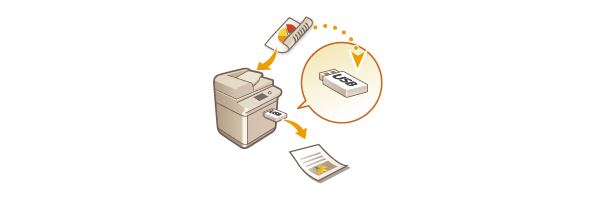
Inserting a memory media
For available memory media or how to insert a memory media, see Connecting a USB Memory Device.
 |
Be sure to check before using memory mediaTo use the memory media, it is necessary that <Memory Media> in <Store Location Display Settings> is set to <On>. <Store Location Display Settings> Set <Use Scan Function> and <Use Print Function> to <On>. <Use Scan/Print Function> When the memory media is not recognized even if it is connected properly, the machine may be set to use the MEAP driver for USB external storage device. Set <Use MEAP Driver for USB Storage Device> to <Off>. <Use MEAP Driver for USB Storage Device> |
 |
If <Select Option When Connecting Memory Media> is set to <On>, shortcuts to the available functions are displayed when you insert memory media. <Select Option When Connecting Memory Media> 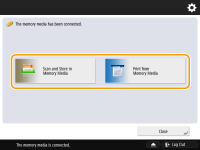 Since the shortcuts may not be displayed if the machine is in the Sleep mode, insert the memory media after the machine has recovered from the Sleep mode. |
Removing the memory media
When removing the memory media, always use the following procedure. Using a different procedure to remove the memory media may cause damage to the memory media and the main unit of the machine.
1 | Press  . .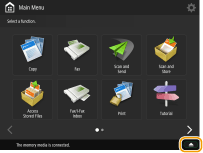 |
2 | Select the memory media that you want to disconnect and press <Remove>. 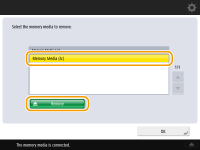 |
3 | Disconnect the memory media from the USB port and press <OK>  <OK>. <OK>. |