
Paper Jams in the Buffer Pass Unit (for the 208 V and 120 V machines only) /Buffer Pass Unit-M (for the 230 V machine only) (Optional) 
 |
Confirm before handlingClose any covers that are open. |
1
Open the front cover of the buffer pass unit.

2
Open the lower guide and upper guide of the buffer pass unit.
 | Open the lower guide. |
 | Open the upper guide.  |
3
Check whether paper is jammed in the lower guide of the buffer pass unit.
 | Turn the green knob clockwise. |
 | If paper is jammed, gently pull it out in the direction of the arrow. 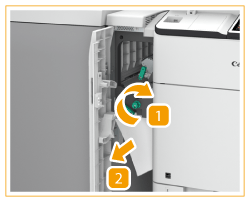 |
4
Check whether paper is jammed in the upper guide of the buffer pass unit.
 | Turn the green knob clockwise. |
 | If paper is jammed, gently pull it out in the direction of the arrow.  |
5
Close the lower guide and upper guide of the buffer pass unit.
 | Close the upper guide of the buffer pass unit. |
 | Close the lower guide of the buffer pass unit. |
6
Gently close the front cover of the buffer pass unit.
Continue following the instructions on the screen to proceed with the interrupted operation or continue clearing paper jams.