Holding a Print Job
You can temporarily save a print job in a hold queue in the device. You can change the print order or settings of stored jobs from the control panel of the device or the Remote UI.
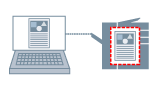
1.
In the [Print] dialog, click [Printer Options] → click [Special Features].
2.
Select [Hold] from the [Job Processing] pop-up menu → click [OK].
3.
Click [Print].
4.
In the [Name Settings] dialog, enter [Name of Data to Hold] → click [OK].