Selecting the Type of Original for Copying
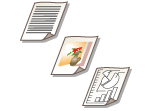 | You can select the optimal image quality for the copy depending on the type of original such as originals with only characters or magazines with photographs. |
1
Place the original. Placing Originals
2
Press <Copy>. <Home> Screen
3
Press <Options> on the Copy Basic Features screen. Copy Basic Features Screen
4
Press <Original Type>.
5
Select the type of original.
To adjust the text/photo processing priority level, press <Adjust Level>  select <Text Priority> or <Photo Priority>.
select <Text Priority> or <Photo Priority>.
 select <Text Priority> or <Photo Priority>.
select <Text Priority> or <Photo Priority>.6
Press <OK>  <Close>.
<Close>.
 <Close>.
<Close>.7
Press  .
.
 .
.Copying starts.