השבתת Remote UI (ממשק המשתמש המרוחק)
ממשק המשתמש המרוחק שימושי מפני שניתן לציין את הגדרות המכשיר באמצעות דפדפן אינטרנט במחשב. כדי להשתמש בממשק המשתמש המרוחק, יש לחבר את המכשיר למחשב ברשת. אם המכשיר מחובר למחשב דרך USB, או אם אינך צריך להשתמש בממשק המשתמש המרוחק, ייתכן שתעדיף להשבית את ממשק המשתמש המרוחק כדי להפחית את הסיכון של שליטה מרחוק במכשיר ברשת על ידי גורמי צד שלישי זדוניים.
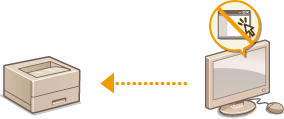
דגם מסך מגע
<Menu>  <Management Settings>
<Management Settings>  <License/Other>
<License/Other>  <Remote UI Settings>
<Remote UI Settings>  <Remote UI>
<Remote UI>  בחר באפשרות <Off> תחת <Use Remote UI>
בחר באפשרות <Off> תחת <Use Remote UI>  <Apply>
<Apply>  <OK>
<OK>  הפעל מחדש את המכשיר
הפעל מחדש את המכשיר
 <Management Settings>
<Management Settings>  <License/Other>
<License/Other>  <Remote UI Settings>
<Remote UI Settings>  <Remote UI>
<Remote UI>  בחר באפשרות <Off> תחת <Use Remote UI>
בחר באפשרות <Off> תחת <Use Remote UI>  <Apply>
<Apply>  <OK>
<OK>  הפעל מחדש את המכשיר
הפעל מחדש את המכשירדגם LCD בשחור-לבן
<Menu>  <Management Settings>
<Management Settings>  <Remote UI Settings/Update Firmware>
<Remote UI Settings/Update Firmware>  <Remote UI Settings>
<Remote UI Settings>  <Use Remote UI>
<Use Remote UI>  <Off>
<Off>  הפעל מחדש את המכשיר
הפעל מחדש את המכשיר
 <Management Settings>
<Management Settings>  <Remote UI Settings/Update Firmware>
<Remote UI Settings/Update Firmware>  <Remote UI Settings>
<Remote UI Settings>  <Use Remote UI>
<Use Remote UI>  <Off>
<Off>  הפעל מחדש את המכשיר
הפעל מחדש את המכשיר