Adjusting Paper Alignment
You can adjust the paper alignment when outputting paper to the finisher tray if you are using the optional Staple Finisher-W PRO/Booklet Finisher-W PRO.
1
Press  (Settings/Registration)
(Settings/Registration)  <Adjustment/Maintenance>
<Adjustment/Maintenance>  <Adjust Action>
<Adjust Action>  <Finisher Tray A Alignment Adjustment> or <Finisher Tray B Alignment Adjustment>.
<Finisher Tray A Alignment Adjustment> or <Finisher Tray B Alignment Adjustment>.
 (Settings/Registration)
(Settings/Registration)  <Adjustment/Maintenance>
<Adjustment/Maintenance>  <Adjust Action>
<Adjust Action>  <Finisher Tray A Alignment Adjustment> or <Finisher Tray B Alignment Adjustment>.
<Finisher Tray A Alignment Adjustment> or <Finisher Tray B Alignment Adjustment>.If you want to adjust the paper output position when using staples, select <Alignment Adjustment When Stapling>.
2
Adjust the paper output position.
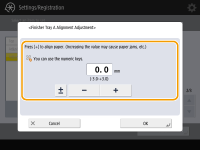
3
Press <OK>.