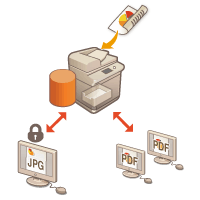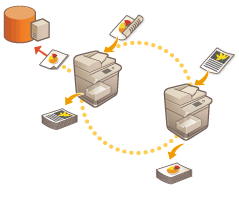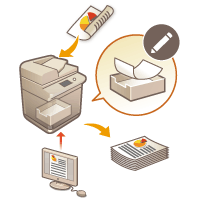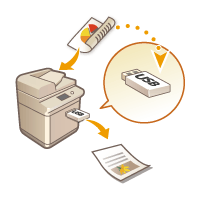Using Storage Space
The hard disk installed in the machine has “storage space” to save, share, and edit scanned documents. Connecting memory media to the machine also provides you with an external storage space. Find and use the ideal storage space according to your needs.
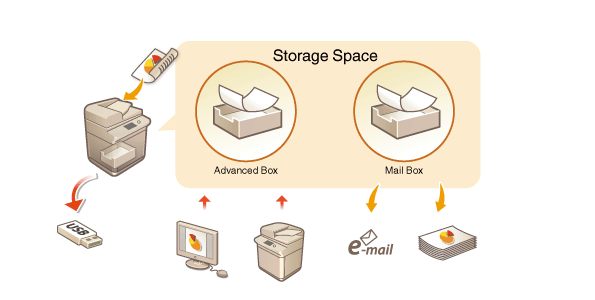
Using as a Simple File Server
You can use the machine as a file server by saving data in the “Advanced Box” that allows the access of multiple computers. For example, saving scanned documents in the Advanced Box can achieve the sharing of information among the staff in an office. A part of the Advanced Box also can be assigned as a personal storage space, not open to the public.
Working with Other Devices
You can access a shared storage, "Advanced Box" of other Canon multifunction printers* from your machine for remote operations of files, such as saving and deleting. Other printers can access and operate files in the Advanced Box of your machine as well, which allows for each device to easily work together sharing data and expanding storage space without a computer or file server at hand. You can also access a Windows server from your machine to perform file operations such as printing.
* Available only for imageRUNNER ADVANCE series machines connected to a network
Editing Files without a Computer
By scanning and saving documents in a temporary storage space, “Mail Box,” you can make simple edits to files, such as combining files and deleting pages from files. As the Mail Box does not require any special settings, you can get started using it quickly and easily. Once files are edited, you can handle them according to your purposes, such as printing and sending files to a computer via e-mail.
Working with Data in Memory Media
Even if the machine is not connected to a network, the use of memory media allows for easy data exchange with computers. With memory media, you can also rename data and delete unwanted data in the media from the machine, as well as save scanned data and print data.