Uninstalling Applications
IMPORTANT |
If <Not Installed> is displayed for the status of an application license, the application can be uninstalled. If something other than <Not Installed> is displayed for the status of the application license, the application can be uninstalled after disabling and deleting the license file. (See "Managing Application Licenses"). |
1.
Click [MEAP Application Management].
2.
Click [Uninstall] for the application to uninstall.
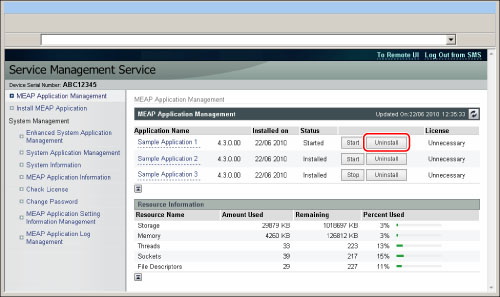
When you cannot uninstall the selected application, [Uninstall] is grayed out and cannot be clicked.
3.
Click [Yes].
IMPORTANT |
If you want to uninstall an application that is used with another application, the following confirmation message may be displayed, <A package exported from this application cannot be used.>. If you uninstall the application that displayed this message, you may not be able to use other applications. |
NOTE |
If you uninstall an application, you may need to restart the computer to activate the driver settings of USB devices. Follow the instructions on the screen and restart the computer. |