Proxy Settings
For security purposes, you can specify the Web addresses that do not require the use of proxies. You can also confirm the proxy settings of the machine.
1.
Press  .
.
 .
.2.
Press [Function Settings] → [Web Access] → [Settings].
3.
Press [Proxy Settings].

4.
Press the <Address Without Using Proxy> text entry field.
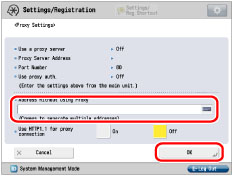
If you want to use HTTP1.1 for the proxy connection, select [On] for <Use HTTP1.1 for proxy connection>.
NOTE |
If the Web page is not properly displayed, set <Use HTTP1.1 for proxy connection> to 'On' to display the Web page properly. |
5.
Enter the URL of the desired Web page → press [OK].
6.
Press [OK].
NOTE |
For information on changing the proxy settings of the machine, see "Settings Common to TCP/IPv4 and TCP/IPv6". |