Uploading a Mail Box Document
You can upload a Mail Box document to the server by using the upload function for the files in the display contents. Mail Box documents are uploaded as PDF files.
Selecting a Mail Box Document
You can upload a Mail Box document to the server by using the upload function for the files in the display contents.
NOTE |
The following procedures are all samples. The procedure may vary depending on the contents displayed. |
1.
Specify the desired file to upload.
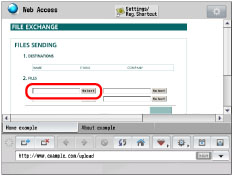
2.
Select a Mail Box number from the Mail Box drop-down list.
The list of mail boxes is displayed when the Select button is pressed.
3.
Select a document from the file selection drop-down list.
If a PIN is set for the specified Mail Box, enter the PIN.
The list of documents is displayed when the Select button is pressed.
Up to 100 documents are displayed on the list of documents.
4.
Press [OK].
File names are displayed on the specified file list after the documents are converted to PDF files.
Example: "file01.pdf" "file02.pdf"
5.
Send the PDF file.
Setting a Password for the Mail Box Document
You can set a password for the Mail Box document to make an encrypted PDF file.
1.
Press [Encrypted PDF].
2.
Select [Require password to open the file].
3.
Press the text entry field for Password → enter the password.
NOTE |
You can enter up to 32 characters for the password. |
4.
Press [OK].
NOTE |
If multiple uploads are possible from one of the contents of the Web page, you can select up to 10 Mail Box documents. If multiple windows are displayed, you can select a total of up to 10 uploads. You cannot upload a document that exceeds 100 MB or multiple documents that exceed a total of 100 MB when they are changed to PDF files. If multiple documents exceed a total of 100 MB, documents are selected up to the maximum 100 MB. You can specify up to 300 pages for one document. Only documents stored in Mail Boxes can be selected. If the reset mode is available on the upload screen: A warning message may appear if the upload file is specified again after the reset button is clicked, even if the total file size does not exceed 100 MB. You can avoid the error by rescanning the page or page transition. When multiple windows are displayed, if you upload a file when JavaScript is being processed on one of the windows, it may take some time to upload. |