Saddle Stitcher Unit of the Booklet Finisher-AC
This section describes how to clear a staple jam which occurs in the saddle stitcher unit of the Booklet Finisher-AC. The location of the Booklet Finisher-AC is indicated in the following illustration.
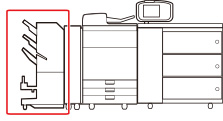
IMPORTANT |
If a paper jam occurs at the same time as a staple jam, remove the jammed paper before removing the jammed staples. Make sure to close all covers and paper drawers of the machine before clearing any staple jams. Before clearing a staple jam in the saddle stitcher unit, remove all paper that has been output to the booklet tray. |
NOTE |
The Booklet Finisher-AC is an optional product.* * imagePRESS C810, imagePRESS C710 |
1.
Open the front cover of the finisher.
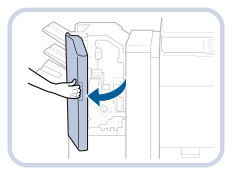
2.
Pull out the saddle stitcher unit.
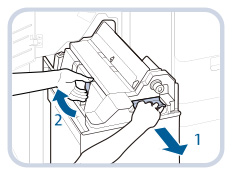 | 1. Grip the handle of the saddle stitcher unit, and pull out until it stops. |
2. Pull the lever on the two staple cartridges toward you to remove them. |
3.
Remove any jammed staples from the staple cartridge.
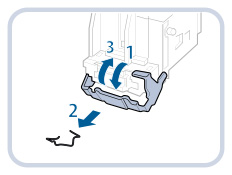 | 1. Lower the knob on the staple cartridge. |
2. Remove all jammed staples and exposed staples. | |
3. Return the knob on the staple cartridge to its original position. |
 CAUTION CAUTION |
Be careful with the staple waste as this may result in personal injury. |
4.
Insert the two staple cartridges into the saddle stitcher unit.
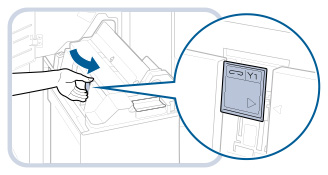
Make sure that the staple cartridges are firmly inserted.
5.
Push the saddle stitcher unit back into the machine, and close the front cover of the finisher.
 CAUTION CAUTION |
When pushing in the saddle stitcher unit or closing the cover, be careful not to get your fingers caught, as this may result in personal injury. |
NOTE |
When you have cleared the staple jam, be sure to manually reposition the staples in the saddle stitcher unit. (See "Ponowne ustawianie zszywek w module zszywania zeszytowego.") |