Setting Device Information Notification Restrictions
You can restrict the Web browser from appending device information to the HTML request header.
IMPORTANT |
Even when this restriction is enabled, the device information is displayed when communicating with addresses set as trusted servers. |
1.
Press  .
.
 .
.2.
Press [Function Settings] → [Web Access] → [Settings].
3.
Press [Security].
4.
Select [On] for <Restrict Share Device Information> → press [OK].
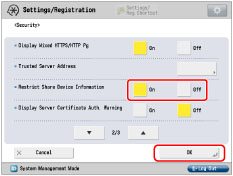
The device information is only appended when processing requests for the addresses set in <Trusted Server Address>.
If you select [Off], the device information is appended when processing requests for all addresses.
NOTE |
If <Restrict Share Device Information> is set to 'On' and nothing is set in <Trusted Server Address>, device information is not appended when processing requests for any address. |