
Configuring Personal Folders
A Personal folder is an individual folder that can be used by the user logged in with personal authentication management. Shared folders and file servers can be specified and used as a Personal folder.
An administrator with Administrator privileges selects the method for specifying Personal folders. The login users specify Personal folders based on the setting specified by the administrator.
An administrator with Administrator privileges selects the method for specifying Personal folders. The login users specify Personal folders based on the setting specified by the administrator.
 |
A Personal folder is a folder shared by the following screens. <Scan and Send> <Network> in <Scan and Store> <Network> in <Access Stored Files> |
Creating Folders in Any Location Specified by Users
Users create a Personal folder in any location they desire. This enables each user to send documents to a folder in a familiar location.
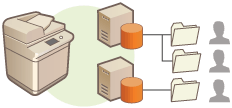
Creating Folders in a Home Folder Specified by the Administrator
A folder for each user name is created inside a parent folder (home folder) specified by the administrator. Personal folders are easier to manage because they are all kept together in one location. A Windows (SMB) shared folder or WebDAV server can be specified.
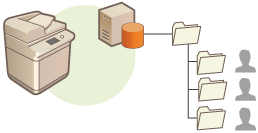
 |
If you set up the home folder on the WebDAV server, folders for all users must be prepared beforehand. |
Creating Folders in a Location Specified by the Server
Personal folders are specified based on the folder information registered in an authentication server, such as the homeDirectory attribute of Active Directory in Windows. Only a Windows (SMB) shared folder can be specified.
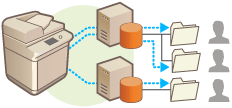
Setting How to Specify the Location of Personal Folders
1
Press  (Settings/Registration).
(Settings/Registration).
 (Settings/Registration).
(Settings/Registration).2
Press <Function Settings>  <Send>
<Send>  <Common Settings>
<Common Settings>  <Personal Folder Specification Method>.
<Personal Folder Specification Method>.
 <Send>
<Send>  <Common Settings>
<Common Settings>  <Personal Folder Specification Method>.
<Personal Folder Specification Method>.This setting is the same as the following setting. The settings are in different locations, but they perform the same function.
 (Settings/Registration)
(Settings/Registration)  <Function Settings>
<Function Settings>  <Store/Access Files>
<Store/Access Files>  <Network Settings>
<Network Settings>  <Personal Folder Specification Method>
<Personal Folder Specification Method>
 (Settings/Registration)
(Settings/Registration)  <Function Settings>
<Function Settings>  <Store/Access Files>
<Store/Access Files>  <Network Settings>
<Network Settings>  <Personal Folder Specification Method>
<Personal Folder Specification Method>3
Select how to specify the location of Personal folders.
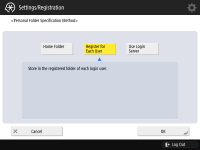
 Creating folders in any location specified by users
Creating folders in any location specified by users
Press <Register for Each User>  <OK>. Each user can specify the location of the Personal folder.
<OK>. Each user can specify the location of the Personal folder.
 <OK>. Each user can specify the location of the Personal folder.
<OK>. Each user can specify the location of the Personal folder. Creating folders in a home folder specified by the administrator
Creating folders in a home folder specified by the administrator
1 | Press <Home Folder>  <Set>. <Set>.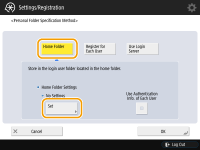 |
2 | Specify the home folder and press <OK>. 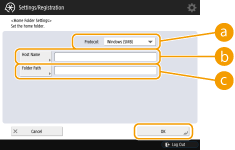  <Protocol> <Protocol>Select the protocol to use when accessing Personal folders.  <Host Name> <Host Name>Enter the host name or IP address of the computer where you want to create the home folder.  <Folder Path> <Folder Path>Enter the folder path for the home folder. For example, enter "users\public\share" for a home folder created inside a subfolder named "share" in the "Public" folder on the C: drive (path: "C:\users\public\share").  You may not be able to specify the path if there are too many folder levels. |
3 | Select the authentication information to use, and press <OK>. To use a separate user name and password for the Personal folder, press <Use Authentication Info. of Each User> to add a check mark. Remove the check mark to use the same user name and password entered at login. If a check mark is added to this item, a user name and password must be registered for each user. 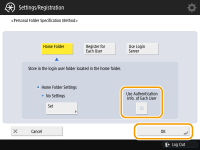 A folder is created inside a home folder, with the following names. If a check mark is added to <Use Authentication Info. of Each User>: the user name specified by a user If no check mark is added to <Use Authentication Info. of Each User>: the user name used for logging in |
 Creating folders in a location specified by the server
Creating folders in a location specified by the server
1 | Press <Use Login Server>. |
2 | Select the authentication information to use, and press <OK>. To use a separate user name and password for the Personal folder, press <Use Authentication Info. of Each User> to add a check mark. Remove the check mark to use the same user name and password entered at login. If a check mark is added to this item, a user name and password must be registered for each user. 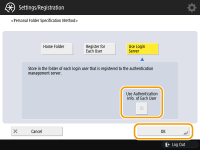  The authentication information required for accessing a personal folder (user name and password) cannot be retrieved from Active Directory. If <Use Authentication Info. of Each User> is selected, the user name and password for logging in to the machine with keyboard authentication are registered as authentication information for accessing a personal folder.  It is necessary to use the login service that supports this function. For more information, consult your local authorized Canon dealer. If you are using User Authentication, configure a folder in "homeDir" which is a user attribute in the Active Directory, using the "\\host name\folder path" format. |
 |
Registering a Personal folder and authentication information for each userIf <Personal Folder Specification Method> is set to <Register for Each User>, register one of the following as the Personal folder for each user. The registered settings are the same and the same Personal folder is registered, no matter where the setting is configured. <Scan and Send>    <Register/Edit Information for Each User> <Register/Edit Information for Each User>  <Personal Folder> <Personal Folder><Scan and Store>  <Network> <Network>    <Register/Edit Information for Each User> <Register/Edit Information for Each User>  <Personal Folder> <Personal Folder><Access Stored Files>  <Network> <Network>    <Register/Edit Information for Each User> <Register/Edit Information for Each User>  <Personal Folder> <Personal Folder> |