Making Colors More Vivid
If you want to obtain color printouts with increased saturation of colors as compared to the print data, use the following procedure to configure the necessary settings.
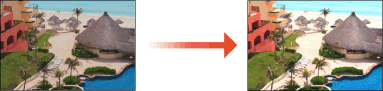
1
Press  (Settings/Registration)
(Settings/Registration)  <Adjustment/Maintenance>
<Adjustment/Maintenance>  <Adjust Image Quality>
<Adjust Image Quality>  <Full Color Printing Vividness Settings>.
<Full Color Printing Vividness Settings>.
 (Settings/Registration)
(Settings/Registration)  <Adjustment/Maintenance>
<Adjustment/Maintenance>  <Adjust Image Quality>
<Adjust Image Quality>  <Full Color Printing Vividness Settings>.
<Full Color Printing Vividness Settings>.2
Select the level.
<Standard> prints with the same color as the original.
<Level 1> prints with more saturated colors than the original. <Level 2> prints with even more saturated colors.
3
Press <OK>.