Managing Hard Disk Data
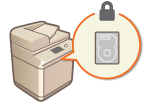 | Information such as files in the Advanced Box or Mail Box, Address Book data, existing job data, and password information are saved to the hard disk of the machine. The machine encrypts this information (HDD data encryption), preventing it from being read by unauthorized users. The machine is also equipped with the Canon MFP Security Chip, which complies with the FIPS 140-2 Level 2 security standard established by the U.S. government. The Canon MFP Security Chip is certified as a cryptographic module under the Cryptographic Module Validation Program (CMVP) established by the U.S. and Canada, as well as the Japan Cryptographic Module Validation Program (JCMVP). The certification given to the Canon MFP Security Chip ensures that results of the standardized test show the conformity of the test subject with the prescribed standards. The TPM setting can also be used to encrypt the password information and certificate information managed in the memory. |
 |
HDD data encryption on the machine may not be able to protect data from all unauthorized activity. Exercise caution when managing data. Encrypted data cannot be read even if you remove the hard disk and install it in another Canon multifunction printer. |
 |
This machine generates 256-bit encryption keys using a NIST SP 800-90A random number generation method. For encryption, the machine uses an AES algorithm in accordance with FIPS PUB 197. When data is written to the hard disk, encryption is performed using hardware. Therefore, a different pattern of data is written than that of the deletion mode specified in <HDD Data Complete Deletion> and <Initialize All Data/Settings>. Encryption ensures even stronger protection. |