Inverting Colors (Nega/Posi)
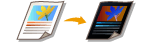 | By inverting the hue or gradation of the entire original, you can make white portions of the original appear black on the copy, and black portions appear white. The printed image will look like a film negative. |
1
Place the original. Placing Originals
2
Press <Copy>. <Home> Screen
3
Press <Options> on the Copy Basic Features screen. Copy Basic Features Screen
4
Press <Nega/Posi>.
5
Press <Close>.
6
Press  (Start).
(Start).
 (Start).
(Start).Copying starts.