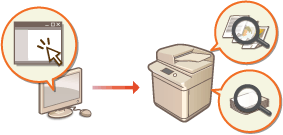Managing the Machine from a Computer (Remote UI)
You can remotely operate the machine from your computer's Web browser to perform operations such as checking the printing status, changing the machine settings, or editing the Address Book. This convenient feature enables you to remain at your desk while operating the machine. To perform remote operation, enter the IP address of the machine in your Web browser and open the Remote UI portal page. For more information on the system requirements for the Remote UI, see System Specifications.
How to Use the Remote UI
This section describes the Remote UI login procedure and the features of the Remote UI main screen.
Checking the Status of Waiting Documents and the Machine
This section describes how to check the status of copied, printed, sent, and received documents, as well as error information and the remaining amount of paper.
Other Functions Available Using the Remote UI
This section describes various other convenient functions that can be performed via computer using the Remote UI, such as editing the Address Book, checking files that have been saved on the machine, and backing up the machine settings in case they are needed.
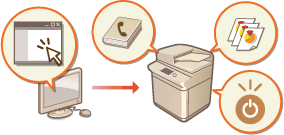 |
 |
Do not access other websites when the browser is accessing the Remote UI of your printer. Do not forget to close the web browser if you step away from the computer or after you finish changing settings. When using a proxy serverYou cannot access the machine via a proxy server. If a proxy server is used in your environment, configure your Web browser to bypass the proxy server and access the machine directly. |