
Selecting the Network Connection Method
You can select the method for connecting the machine to computers, etc. The following connection methods are available.
Wired LAN only
Wireless LAN only
Simultaneous wired LAN and wireless LAN
Simultaneous wired LAN and another wired LAN
When using simultaneous wired LAN and wireless LAN or simultaneous wired LAN and another wired LAN, the line connected from the LAN port of the machine is called the "main line" and the line connected from wireless LAN or another wired LAN is called the "sub line."
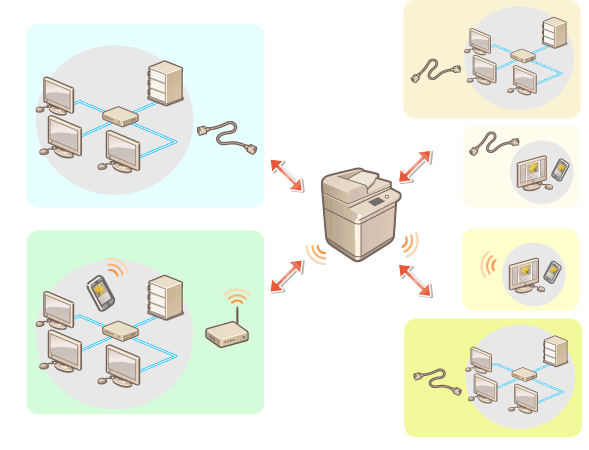
 (Settings/Registration)
(Settings/Registration)  <Preferences>
<Preferences>  <Network>
<Network>  <Select Interface>
<Select Interface>  select the interface
select the interface  <OK>
<OK> |
When using a sub line, see Cautions When Using the Sub Line. If you selected <Wireless LAN> or <Wired LAN + Wireless LAN>When you set <Sleep Mode Energy Use> to <Low>, enable <Compensate for Network Comm.>. If <Compensate for Network Comm.> is not enabled, the wireless LAN cannot be used during sleep mode. <Sleep Mode Energy Use> When <Compensate for Network Comm.> is enabled, power consumption is higher than when <Sleep Mode Energy Use> is set to <Low>. The settings of <Wireless LAN Settings> are cleared. You cannot set wireless LAN as the main line and wired LAN as the sub line. Cautions When Using Wired LAN (Sub Line)Set <Sleep Mode Energy Use> to <High>. <Sleep Mode Energy Use> |