Downloading Disabled License Files
Download and back up disabled license files to the computer.
|
IMPORTANT
|
Downloading LicensesYou can only download disabled license files.
Some license files need to be downloaded after they have been disabled.
Reinstalling License FilesYou can reinstall downloaded and disabled license files in the same printer.
|
1
Start SMS (Service Management Service).
2
Click [MEAP Application Management].
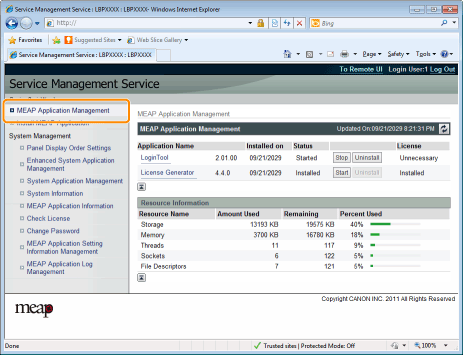
3
Click the name of the application for which to download to license file.
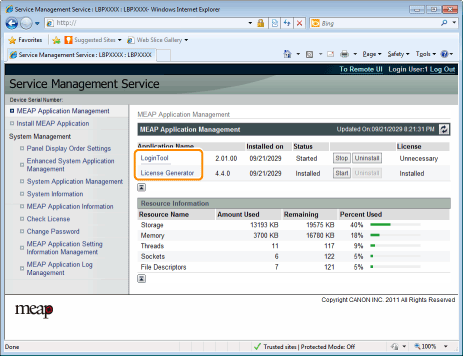
4
Click [License Management].
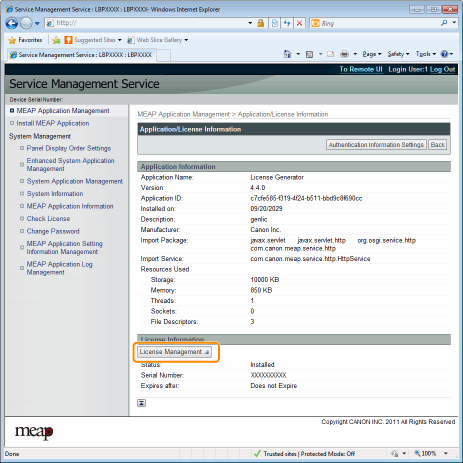
5
Click [Download].

6
Follow the on-screen instructions and specify a file storage directory.
|
→
|
The license file is saved.
|