Fax
Fax Basic Features Screen
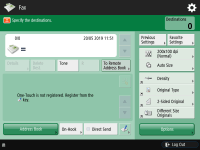
Previous Settings: For more information, see "Recalling Previously Used Settings for Sending (Previous Settings)" in the User's Guide.
Favorite Settings: For more information, see "Registering a Combination of Frequently Used Functions" in the User's Guide.
Options Shortcuts 1 to 4
On-Hook: For more information, see "Sending Faxes Manually (Manual Sending)" in the User's Guide.
Direct Send: For more information, see "Checking the Connection to the Recipient Before Sending (Direct Send)" in the User's Guide.
Options
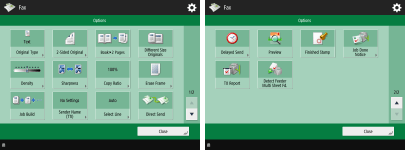
Different Size Originals: For more information, see "Sending Different Size Originals Together (Different Size Originals)" in the User's Guide.
Job Build: For more information, see "Sending Separately Scanned Documents Together (Job Build)" in the User's Guide.
Direct Send: For more information, see "Checking the Connection to the Recipient Before Sending (Direct Send)" in the User's Guide.
Delayed Send: For more information, see "Sending Separately Scanned Documents Together (Job Build)" in the User's Guide.
Preview: For more information, see "Checking Scanned Images Before Sending (Preview)" in the User's Guide.
Job Done Notice: For more information, see "Stamping Scanned Originals for Sending" in the User's Guide.