
Turning OFF the Machine
This section describes how to turn OFF the machine.
 |
Check the machine's operation status before turning it OFFDo not turn OFF the machine while using the Fax/I-fax function. I-fax or fax documents cannot be sent or received when the machine is turned OFF. If the machine is turned OFF during scanning or printing, a paper jam may occur. When removing the power plugIt may take a while for the power to turn OFF completely. Do not remove the power plug until the display and lamps turn OFF. |
1
Open the power switch cover and press the power switch toward " ".
".
 ".
".Check that the display and lamps are turned OFF.
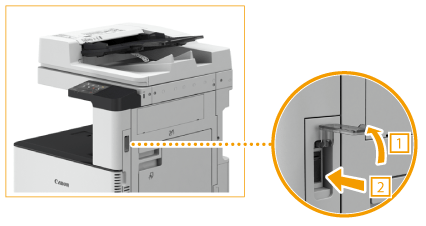
2
Close the power switch cover.
 |
To restart the machine, wait for at least 10 seconds after the system is turned off. You can specify the time for each day of the week and configure a setting to automatically turn OFF the machine. Powering OFF at a Fixed Time |