Finishing by Collating/Grouping
 | When copying two copies or more from the feeder, you can select collating or grouping for the order of printouts. Select "Collate" to print in sequential page order. Select "Group" to print bundles of each page, as in 10 sheets for the first page, 10 sheets for the second page, and so forth. |
<Copy>  <Other Settings>
<Other Settings>  <Finishing>
<Finishing>  <Collate (Page Order)> or <Group (Same Pages)>
<Collate (Page Order)> or <Group (Same Pages)>
 <Other Settings>
<Other Settings>  <Finishing>
<Finishing>  <Collate (Page Order)> or <Group (Same Pages)>
<Collate (Page Order)> or <Group (Same Pages)>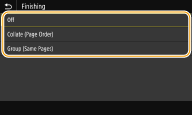
<Collate (Page Order)>
The copies are grouped into complete sets in sequential page order. For example, if you are making three copies of a five-page original, the printouts will be arranged in the following page order: 1, 2, 3, 4, 5, 1, 2, 3, 4, 5, 1, 2, 3, 4, 5.
The copies are grouped into complete sets in sequential page order. For example, if you are making three copies of a five-page original, the printouts will be arranged in the following page order: 1, 2, 3, 4, 5, 1, 2, 3, 4, 5, 1, 2, 3, 4, 5.

<Group (Same Pages)>
A set number of copies grouped by pages are made. For example, if you are making three copies of a five-page original, the printouts will be arranged in the following page order: 1, 1, 1, 2, 2, 2, 3, 3, 3, 4, 4, 4, 5, 5, 5.
A set number of copies grouped by pages are made. For example, if you are making three copies of a five-page original, the printouts will be arranged in the following page order: 1, 1, 1, 2, 2, 2, 3, 3, 3, 4, 4, 4, 5, 5, 5.

Other Finishing Functions
Depending on the installed options, you can use other finishing functions. Optional Equipment
Offset
The copies are slightly offset vertically in the output tray as shown below.
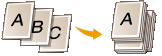
<Copy>  <Other Settings>
<Other Settings>  <Finishing>
<Finishing>  <Collate (Page Order)> or <Group (Same Pages)>
<Collate (Page Order)> or <Group (Same Pages)>  <Offset>
<Offset>  <On>
<On>  <Apply>
<Apply>
 <Other Settings>
<Other Settings>  <Finishing>
<Finishing>  <Collate (Page Order)> or <Group (Same Pages)>
<Collate (Page Order)> or <Group (Same Pages)>  <Offset>
<Offset>  <On>
<On>  <Apply>
<Apply>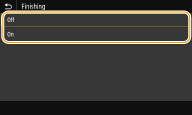
 |
An optional device is required to use the offset function. Optional Equipment Depending on the paper type, you cannot use finishing functions. Specifications |