Utilizzo degli ID divisione per gestire la stampa o la scansione remota tramite computer
È possibile utilizzare la Gestione ID divisione per gestire le operazioni di stampa e scansione remota eseguite tramite un computer (Utilizzo del computer per la scansione (Scansione remota) (Windows)). Utilizzare questa funzione quando si desidera migliorare la sicurezza o monitorare il numero di pagine stampate.
1
Premere  (Impostazioni/Registrazione).
(Impostazioni/Registrazione).
 (Impostazioni/Registrazione).
(Impostazioni/Registrazione).2
Premere <Impostazioni gestione>  <Gestione utenti>
<Gestione utenti>  <Gestione ID divisione>.
<Gestione ID divisione>.
 <Gestione utenti>
<Gestione utenti>  <Gestione ID divisione>.
<Gestione ID divisione>.3
Selezionare <Off> per le funzioni che si desidera gestire, quindi premere <OK>.
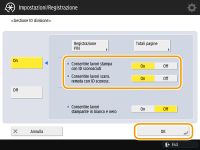
Se si seleziona <Off>, è necessario inserire un ID divisione quando si esegue un lavoro corrispondente.