
Sharing an Address List with Specific Users
You can use a user group address list to share an address list between specific users. This is useful when using a shared address list within the same department.
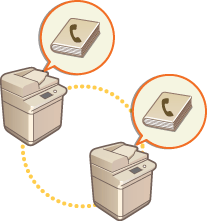
Procedure for Sharing Addresses
Follow the procedure below.
 |  | Registering Users. Register the users to share with. Registering User Information in the Local Device If you are using Server Authentication, proceed to step 2. | ||
 | ||||
 |  | Registering a Group to Share Register a user group. Registering User Groups | ||
 | ||||
 |  | Setting the Group Share Destination Specify the group created in step 2 in [Public View Settings...] from the address list in which to register the destination. Registering Destinations via the Remote UI |
 |
To add new users to an existing group, set the destination group when registering the users in step 1. |