Correcting Color Mismatch
If the print positions slightly shift for the respective colors, use the following procedure to perform color print mismatch correction.
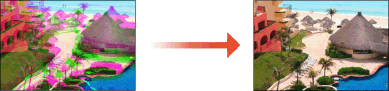
1
Press  (Settings/Registration)
(Settings/Registration)  <Adjustment/Maintenance>
<Adjustment/Maintenance>  <Adjust Image Quality>
<Adjust Image Quality>  <Auto Correct Color Mismatch>.
<Auto Correct Color Mismatch>.
 (Settings/Registration)
(Settings/Registration)  <Adjustment/Maintenance>
<Adjustment/Maintenance>  <Adjust Image Quality>
<Adjust Image Quality>  <Auto Correct Color Mismatch>.
<Auto Correct Color Mismatch>.2
Press <Start>.