Overview of This Function
When you press [Paper Type Management Settings], the following screen appears. In this screen, you can register and edit detailed information of frequently used paper types as the custom paper type.
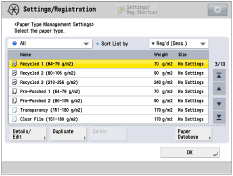
The registered paper types are displayed with the following icons:
 : Paper that is registered from [Duplicate] or [Paper Database] with default settings.
: Paper that is registered from [Duplicate] or [Paper Database] with default settings. : Paper that is registered from [Duplicate] or [Paper Database] with changed settings.
: Paper that is registered from [Duplicate] or [Paper Database] with changed settings.You can sort the displayed paper types by using the drop-down list.
[All]: | Displays all paper types. |
[Standard Type]: | Displays only standard paper types. |
[Custom Type]: | Displays only custom paper types. |
NOTE |
You can edit only user-registered paper types. You cannot change the detailed information or delete the paper type in the following cases: When the paper type is being used for copy/print jobs When the paper type is registered for the paper source (See "Registering the Paper Size and Type for a Paper Source.") When the paper type is registered as the paper to adjust in [Register Paper to Adjust] in [Auto Adjust Gradation] (See "Automatic Gradation Adjustment.") When the paper type is registered as the correction pattern in [Register Correction Pattern] in [Auto Correct Color Tone Settings] (See "Automatic Color Tone Correction.") You can sort the paper type list by registration date (Reg'd (Asc.)/Reg'd (Desc.)), name (Name (Asc.)/Name (Desc.)), or basis weight (Weight (Asc.)/Weight (Desc.)) from the Sort List drop-down list. |