Replacing the Staple Case in the Stapler Unit (Staple Finisher-W PRO/Booklet Finisher-W PRO)
Follow the procedure described in this section to replace the staple case in the stapler unit for the optional Staple Finisher-W PRO/Booklet Finisher-W PRO.
1
Open the front cover of the finisher.

2
Pull out the staple cartridge from the stapler unit.
Pull it out by holding the green tab of the staple case.

3
Remove the empty staple case from the staple cartridge.
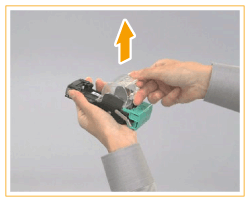
4
Take out a new staple case from the box.

IMPORTANT:
Remove the seal that holds the staples together after you place the staple cartridge into the staple case.
5
Insert the new staple case.

6
Hold the green tab, and push the staple case back into the stapler unit until it is securely in place.

7
Close the front cover of the finisher.