Staple Jams in the Stapler Unit (Staple Finisher-AC/Booklet Finisher-AC)
Follow the procedure described in this section to clear the staple jam. The Staple Finisher-AC/Booklet Finisher-AC are optional. Optional Equipment
1
Open the front cover of the finisher.
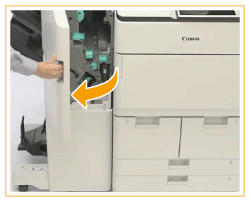
2
Pull out the staple case from the stapler unit.
Hold the green tab of the staple case, and pull it out straight toward you.
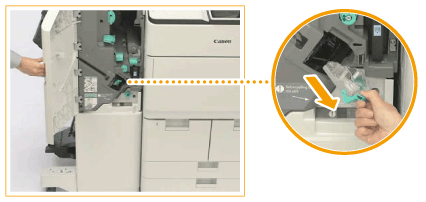
3
Push up the bracket on the staple case.
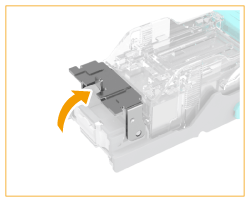
4
Remove all the jammed and protruding staples from the staple case.
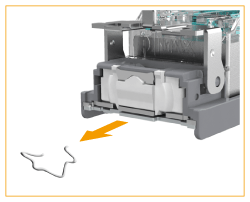
5
Return the bracket on the staple case to its original position.
6
Hold the green tab, and push the staple case back into the stapler unit until it is securely in place.
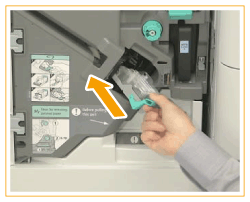
7
Close the front cover of the finisher.