Checking the Options Installed on This Machine
You can check the optional equipment and functions installed on this machine.
1
Press  (Counter/Device Information) or the [Counter/Device Information] key (models with an upright control panel).
(Counter/Device Information) or the [Counter/Device Information] key (models with an upright control panel).
 (Counter/Device Information) or the [Counter/Device Information] key (models with an upright control panel).
(Counter/Device Information) or the [Counter/Device Information] key (models with an upright control panel).2
Press <Device Info./Other>  <Check Device Configuration>.
<Check Device Configuration>.
 <Check Device Configuration>.
<Check Device Configuration>.3
Check the optional equipment and functions.
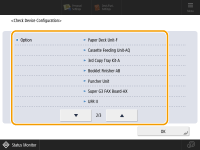

Some of the functions shown are provided as standard.
4
Press <OK>.