Manageability

This section describes how to expand the capabilities of the machine and make management easier.
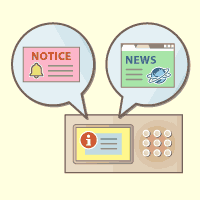 | 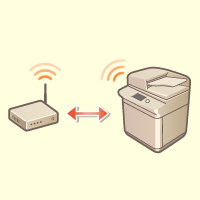 | |
Using the Control Panel as a Tool for Sharing Information (Visual Message Function) | Connecting to the Wireless LAN | |
Content and messages set by the administrator can be displayed on the touch panel display to inform users. This function is useful for sharing information in the office. | A wireless LAN is built into the machine, enabling you to connect a computer or mobile device to the machine, as well as install it in a separate location. |
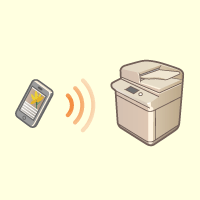 | 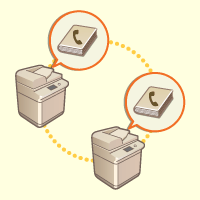 | |
Linking with Mobile Devices | Easily Moving the Address Book | |
You can directly print data saved in a mobile device from the machine, or use the machine to scan data to a mobile device. You can also use your mobile device to specify settings for forced hold printing in the machine. | You can export the Address Book registered in the machine, and import it to another machine. You can also export the Address Book in the CSV file format and edit it on a computer. |
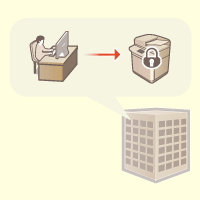 | 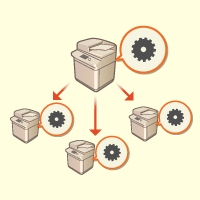 | |
Operating an Office Security Policy | Sharing Settings between Multiple Machines | |
A security policy describes company-wide rules regarding information security. With this machine, multiple settings related to a security policy can be set together. | Personalized settings and Address Books can be synchronized and shared between multiple machines. Settings specified on a single machine are reflected in all synchronized machines. |