
Selecting Wired LAN or Wireless LAN
You can select the method for connecting the machine to computers, etc. You can select wired LAN, wireless LAN, or wired LAN + wireless LAN.
When wired LAN + wireless LAN is selected, you can connect to a wired network (hereinafter referred to as "wired LAN (main line)") and a wireless network (hereinafter referred to as "wireless LAN (sub line)").
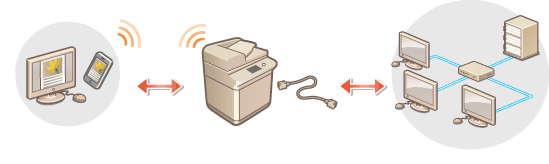

 <Preferences>
<Preferences>  <Network>
<Network>  <Select Interface>
<Select Interface>  select <Wired LAN>, <Wireless LAN>, or <Wired LAN + Wireless LAN>
select <Wired LAN>, <Wireless LAN>, or <Wired LAN + Wireless LAN>  <OK>
<OK> |
If you selected <Wireless LAN> or <Wired LAN + Wireless LAN>Wireless LAN cannot be used when <Sleep Mode Energy Use> is set to <Low>. <Sleep Mode Energy Use> The settings of <Wireless LAN Settings> are cleared. |
Cautions When Using Wireless LAN (Sub Line)
When <Wired LAN + Wireless LAN> is selected, you can use all the network functions configured with the machine, but the functions that can be used with wireless LAN (sub line) are limited.
 |
You cannot set wireless LAN as the main line and wired LAN as the sub line. |
Functions Available for Wireless LAN (Sub Line)
The wireless LAN (sub line) network is generally expected to be used for the following.
Printing that directly specifies the machine from a printer driver, etc.
Sending to a file server/Advanced Box using the WebDAV protocol
Accessing the Remote UI
 |
Communication protocols (ports) other than those used for the above are closed and cannot be used. For information on the communication port numbers, see Port Numbers Available for Direct Connection/Wireless LAN (Sub Line). |
 |
If you selected <Wired LAN + Wireless LAN>, you can restrict the functions that can be used with wireless LAN (sub line). <Restrict Functions for Sub Line> |
Functions Unavailable for Wireless LAN (Sub Line)
The following network functions cannot be used with wireless LAN (sub line).
Connecting to another network via a router
Connecting to the Internet via a proxy
Periodically updating the firmware
DNS server/WINS server settings
IPv6 address settings
IEEE802.1X authentication
IPsec
Firewall settings
Setting the IP address via AutoIP
The following functions and services cannot be used, due to the above limitations.
Sending to a file server/Advanced Box using the SMB protocol
Periodically updating the firmware
Building an authentication system for an Active Directory server
 |
The IP address of the wireless LAN (sub line) is set in <IP Address Settings> in <Sub Line Settings>. Setting the IPv4 Address of the Sub Line |