Finisher (imageRUNNER ADVANCE DX 717iZ/617iZ/527iZ)
The finisher enables you to use the following functions.
Collate
The printouts are collated into sets arranged in page order of the original.
The printouts are collated into sets arranged in page order of the original.
Group
All printouts of the same original page are grouped together into sets.
All printouts of the same original page are grouped together into sets.
Offset
Each printout group is shifted in alternating layers.
Each printout group is shifted in alternating layers.
Staple + Collate
The printouts are collated into sets arranged in page order and stapled (Corner).
The printouts are collated into sets arranged in page order and stapled (Corner).
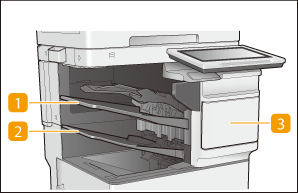 | 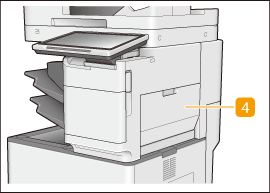 |
 Output tray (Tray C)
Output tray (Tray C)
The prints are output to this tray. You can specify functions for which the tray is used by configuring <Output Tray Settings>. <Output Tray Settings> *
 Output tray (Tray B)
Output tray (Tray B)
The prints are output to this tray. You can specify functions for which the tray is used by configuring <Output Tray Settings>. <Output Tray Settings> *
 Front cover of the Finisher
Front cover of the Finisher
Open to clear a staple jam in the stapler unit or replace the staple cartridge. Replacing the Staples (imageRUNNER ADVANCE DX 717iZ/617iZ/527iZ)
 Right cover of the Finisher
Right cover of the Finisher
Open this cover when clearing a paper jam inside the finisher. Paper Jams in the Finisher (imageRUNNER ADVANCE DX 717iZ/617iZ/527iZ)
Selecting the Staple Position
To finish with the stapler, you need to select the staple position paying attention to the orientation of original document.
 |
For the procedure to finish with the stapler, see Finishing with the Stapler. |
 Stapling at One Location in a Corner of the Paper (Corner)
Stapling at One Location in a Corner of the Paper (Corner)
Refer to the following figures to select the staple position.
Stapling at the top right of paper in portrait orientation
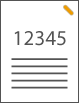
Feeder | Platen glass | ||
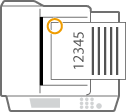 | 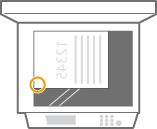 |
select <Top Right>
Stapling at the top left of paper in portrait orientation
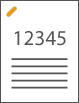
Feeder | Platen glass | ||
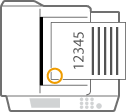 | 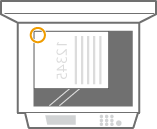 |
select <Top Left>
Stapling at the top right of paper in landscape orientation

Feeder | Platen glass | ||
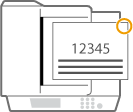 | 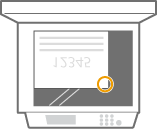 |
select <Bottom Right>
Stapling at the top left of paper in landscape orientation
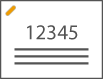
Feeder | Platen glass | ||
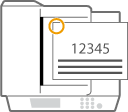 | 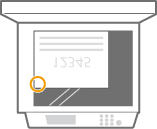 |
select <Top Right>
 |
For information on the paper sizes that can be used for Staple, see Hardware Specifications. To replace the staple cartridge of the stapler unit, see Replacing the Staples (imageRUNNER ADVANCE DX 717iZ/617iZ/527iZ). For how to clear a paper jam or a staple jam, see Clearing Paper Jams and Clearing Staple Jams (imageRUNNER ADVANCE DX 717iZ/617iZ/527iZ). Once the output tray reaches its stacking limit while going down or reaches the lower end of travel, printing is suspended. Remove all of the output paper from the tray to resume printing. Collate and groupIf you select <Offset> in combination with the collate or group function, each printout group is shifted. StaplersWhen you are using the Staple mode, do not remove the stack of paper from the output tray during the job. Remove the stack of paper when the job has been completed. If the <Load staples into the stapler unit.> message appears, almost all of the staples have been used. To proceed, replace the staple cartridge. |