卸载 Agent
本节介绍卸载安装在不同计算机中 Agent 的步骤。
须知 |
将 Agent 迁移至另一计算机时,或者当 Agent 因重新分配等原因而变得不必要时,需要预先在 [System] 菜单 > [Agents] 页面上禁用或删除 Agent。有关详细信息,请参见以下内容。 |
注释 |
如果没有安装 Agent 时使用的安装程序,请在 Windows 的 [Settings] > [Apps & Features] > [iW Enterprise Management Console Agent] 中进行卸载。 |
1.
以具有管理员权限的用户身份登录运行 Agent 的计算机 。
2.
退出所有正在运行的应用程序软件。
3.
双击安装 Agent 时使用的 [agent_installer.msi] 文件。
4.
在 [Welcome to the setup wizard for iW Enterprise Management Console Agent] 屏幕中,单击 [Next]。
5.
在 [Program Maintenance] 屏幕中,选择 [Remove],然后单击 [Next]。
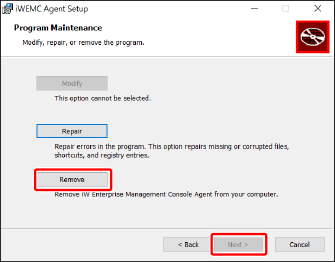
6.
在 [Ready to Remove Application] 屏幕中,单击 [Remove]。
显示指示卸载进程的屏幕。
如果显示的是 [Setup of iW Enterprise Management Console Agent is not complete.] 屏幕,请选择是否退出应用程序,并单击 [OK]。
7.
在 [Setup of iW Enterprise Management Console Agent is complete.] 屏幕中,单击 [Finish]。