
Optional Equipment
By combining options, you can use functions more efficiently.
When the Staple Finisher-Y/Booklet Finisher-Y is installed
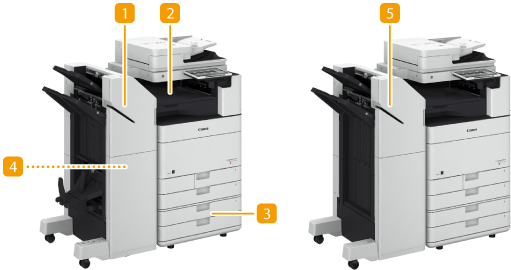
 Booklet Finisher-Y
Booklet Finisher-Y
You can perform collating, grouping, stapling (Corner/Double/Saddle Stitch), and saddle folding with this option. In addition, you can manually bind with the stapler or bind without the stapler. Staple Finisher-Y/Booklet Finisher-Y/Buffer Pass Unit-L/2/4 Hole Puncher Unit-A/4 Hole Puncher Unit-A
 Buffer Pass Unit-L
Buffer Pass Unit-L
Feeds paper to the finisher.Staple Finisher-Y/Booklet Finisher-Y/Buffer Pass Unit-L/2/4 Hole Puncher Unit-A/4 Hole Puncher Unit-A
 Cassette Feeding Unit-AM
Cassette Feeding Unit-AM
Load the type of paper that you frequently use. You can load paper that cannot be loaded in the paper drawer 1, such as A3 and custom size paper. Cassette Feeding Unit-AM
 2/4 Hole Puncher Unit-A/4 Hole Puncher Unit-A
2/4 Hole Puncher Unit-A/4 Hole Puncher Unit-A
If you install the "2/4 Hole Puncher Unit-A" or "4 Hole Puncher Unit-A" in the "Staple Finisher-Y" or "Booklet Finisher-Y," you can punch holes in your printouts. Staple Finisher-Y/Booklet Finisher-Y/Buffer Pass Unit-L/2/4 Hole Puncher Unit-A/4 Hole Puncher Unit-A
 Staple Finisher-Y
Staple Finisher-Y
You can perform collating, grouping, and stapling (Corner/Double) with this option. In addition, you can manually bind with the stapler or bind without the stapler. Staple Finisher-Y/Booklet Finisher-Y/Buffer Pass Unit-L/2/4 Hole Puncher Unit-A/4 Hole Puncher Unit-A
When the Inner Finisher-H is installed
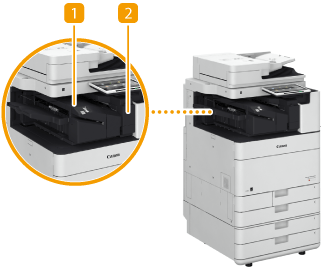
 Inner Finisher-H
Inner Finisher-H
You can perform collating, grouping, offsetting, and stapling (Corner/Double) with this option. In addition, you can manually bind with the stapler or bind without the stapler. Inner Finisher-H/Inner 2/4 Hole Puncher-B/Inner 4 Hole Puncher-B
 Inner 2/4 Hole Puncher-B/Inner 4 Hole Puncher-B
Inner 2/4 Hole Puncher-B/Inner 4 Hole Puncher-B
If you install the "Inner 2/4 Hole Puncher-B" or "Inner 4 Hole Puncher-B" in the "Inner Finisher-H," you can punch holes in your printouts. Inner Finisher-H/Inner 2/4 Hole Puncher-B/Inner 4 Hole Puncher-B
When Other Options are Installed
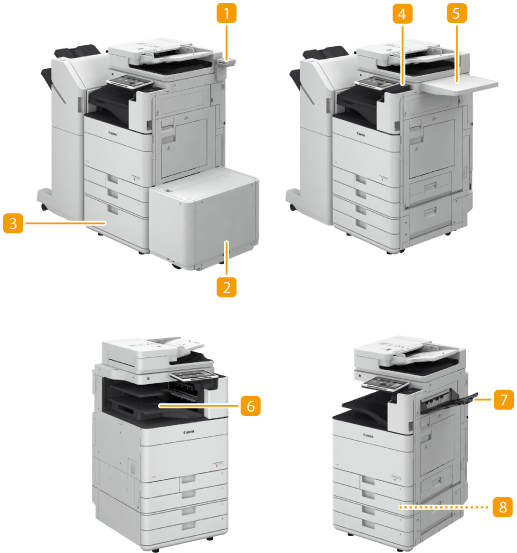
 Copy Card Reader
Copy Card Reader
You can implement Department ID Management using the card reader. Copy Card Reader
 Paper Deck Unit-F
Paper Deck Unit-F
If you install the "Paper Deck Unit-F" to the machine, you have an additional large-capacity paper source. Paper Deck Unit-F
 High Capacity Cassette Feeding Unit-A
High Capacity Cassette Feeding Unit-A
If you install the "High Capacity Cassette Feeding Unit-A" to the machine, you have an additional large-capacity cassette. High Capacity Cassette Feeding Unit-A
 Numeric Keypad
Numeric Keypad
Attaching a Numeric Keypad allows you to use keys on the Numeric Keypad instead of certain buttons on the touch panel display. Numeric Keypad
 Utility Tray-B
Utility Tray-B
This option provides space for placing originals.
 Inner 2way Tray-J
Inner 2way Tray-J
This option enables paper to be output to two locations. Inner 2way Tray-J
 Copy Tray-J
Copy Tray-J
This option enables paper to be output to two locations.Copy Tray-J
 Tab Feeding Attachment-F
Tab Feeding Attachment-F
Attach the "Tab Feeding Attachment-F" to load tab paper into the paper drawer of the machine. This option can only be attached to the Paper Drawer 2, and holds only A4 tab paper.
 |
For information on the combination of options that can be installed on the machine, contact your dealer or service representative. Some of the settings may not be displayed depending on the configuration of optional equipment installed on the machine. |