
Using as a Simple File Server
The storage device installed in the machine has a shared storage called "Advanced Box." This space can be used as a file server as it enables you to save scanned documents and perform file operations (viewing/saving/downloading) from a computer. The Advanced Box has two types of storage locations inside: "Shared Space" that allows the access of multiple computers and "Personal Space" that serves as a personal storage area, not open to the public. Use these storage locations differently. For example, for data you want to share with the staff in an office, save in "Shared Space," while for highly confidential data, save in "Personal Space."
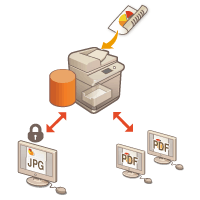
 |
To use the Advanced Box, some settings need to be specified beforehand. Setting the Advanced Box of the Machine To use the Personal Space, both the personal authentication management and Personal Space settings need to be specified beforehand. Creating the Personal Space in the Advanced Box As the Advanced Box is intended for use on a network, it normally requires a user authentication during use. If the login screen is displayed when accessing the Advanced Box, enter the same user name and password as those used when logging in to the machine. When your operations are complete, be sure to log out. Pressing <Store Password> saves the passwords you entered so that you can eliminate the need to enter passwords for the next setting. |
 |
Installing an optional storage device enables you to expand the storage area of the Advanced Box. System Options By connecting the machine with another Canon multifunction printer*, data in the Advanced Box of both machines can be shared. Working with Other Devices * Available only for imageRUNNER ADVANCE series machines connected to a network |