Canceling Print Jobs
You can stop when you want to cancel a print job at the time data is currently being received or executed. It does not affect the print data of a following job or a job the machine has not yet started processing.
NOTE |
If you are not logged in as an administrator, you can only cancel your own jobs. |
1.
Press (Status Monitor).
(Status Monitor).
 (Status Monitor).
(Status Monitor).2.
Press [Copy/Print] → [Job Status].
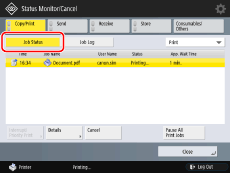
3.
Select the job → press [Cancel].
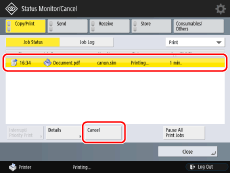
NOTE |
You cannot select and cancel multiple jobs. |
4.
Press [Yes].
NOTE |
<NG> appears in the print job log screen for canceled print jobs. |
5.
Press [OK].