Faxing with AirPrint
You can send faxes from a Mac in almost the same way as when you print from a Mac.
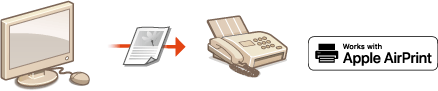
System Requirements
To send faxes with AirPrint, you need a Mac with OS X 10.9 or later installed.
Network Environment
One of the following environments is required.
An environment where an Apple device and the machine are connected to the same LAN
An environment where a Mac is connected to the machine via USB
 |
For faxing, it is required to set <Use IPP Printing> to <On>. Changing the Setting of Functions Available with AirPrint |
Faxing from a Mac
1
Make sure that the machine is turned ON and connected to the Mac.
For how to make sure of this, see Setting Up the Network Environment.
2
Add the machine to the Mac from [System Preferences]  [Printers & Scanners].
[Printers & Scanners].
 [Printers & Scanners].
[Printers & Scanners].If the machine has already been added, this operation is not required.
3
Open a document in an application and display the print dialog box.
How to display the print dialog box differs for each application. For more information, see the instruction manual for the application you are using.
4
Select this machine in the print dialog box.
The printers connected to the Mac are displayed. Select the fax driver of this machine in this step.
5
Specify the destination.
6
Click [Fax].
Fax sending starts.