
Adjusting Values for Text Color Reproducibility
You can make an adjustment such that black or nearly black text is reproduced in a color closely matching with the original that was scanned in color.
 |
This function will apply when scan is performed with <Original Type> set to other than <Photo>. Adjusting Image Quality |
1
Select <Menu> in the Home screen. Home Screen
2
Select <Adjustment/Maintenance>  <Adjust Image Quality>.
<Adjust Image Quality>.
 <Adjust Image Quality>.
<Adjust Image Quality>.3
Select <Black Text Processing for Color>.
4
Adjust the value.
This adjustment value can be set independently in the feeder and platen glass.

<Color Text Priority>
Reproduces black or nearly black text in a color closely matching with the original.
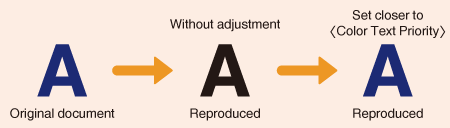
<Black Text Priority>
Reproduces black text with enhanced clarity.
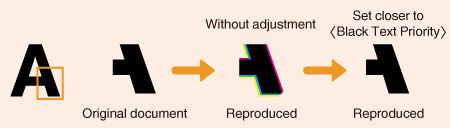
5
Select <Apply>.