Editing paper on the paper settings screen
Usability has been improved to display the screen with paper sources selected when the paper settings screen or paper type management settings screen is shown on the display.
1
Press  (Status Monitor/Cancel).
(Status Monitor/Cancel).
 (Status Monitor/Cancel).
(Status Monitor/Cancel).2
Press [Paper] → [Paper Settings] or [Paper Type Management Settings].
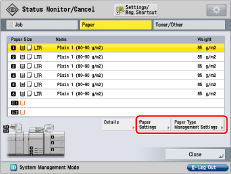
3
Select the paper type that you want to edit from the list → press [Details/Edit].