Operability

This section describes how to use simple operations and customizable functions to operate the machine more easily.
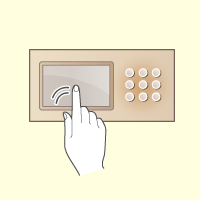 | 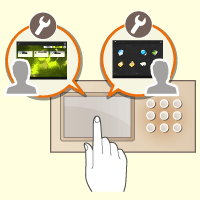 | |
User-Friendly Operation Screens | User Friendly Customization (Personalization) | |
The touch panel display can be operated with smartphone-like operations such as flick and pinch-in/pinch-out operations. | The operation screens, settings, and functions of the machine can be customized according to user preferences. This is called "personalization." The user must be logged in to personal authentication in order to use personalization. |
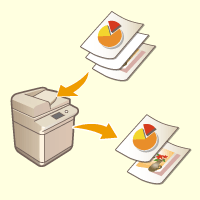 | ||
Automatically Deleting Blank Pages from the Scanned Data | ||
Specify settings for <Skip Blank Pages> or <Skip Blank Originals> to set the machine to detect blank pages when scanning, and automatically delete them from the scanned data. This is useful for promoting efficient sending and sharing of files because this mode enables you to output/send data which does not contain blank pages even when scanning a document containing both 1-sided originals and 2-sided originals. Skipping Blank Pages When Scanning (Scan and Send) | ||