Other Finishing Functions
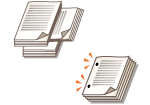 | Installing options enables you to use other finishing functions. Note that the available functions may differ depending on your model and the installed options. Optional Equipment Checking the Options Installed on This Machine |
Rotate 90 Degrees
You can output each set of paper in alternating portrait and landscape orientation.

Hole Punch
You can make punch holes for filing.
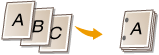
Z-Fold (C5800 Series)
You can fold the right half of the paper into three sections.


If you specify the Z-Fold mode with the Staple mode, and the number of sheets that are Z-folded exceeds 10, the prints will be collated, but not stapled.
Saddle C-Fold (C5800 Series)
You can divide the paper into three sections so that it folds in the shape of a C.


If you want the printed side to be folded inside when printing only on one side of paper, select <Face Up (Reverse Order)> for <Face Up/Face Down>.
You can set the folding width automatically or manually. If you want to set the folding width manually, select <Custom>.
Saddle Fold
Using the booklet finisher, you can fold the output sheets in half. You can specify how many sheets to fold together and which page to start printing on.

 |
Depending on the paper type, you cannot use finishing functions. Hardware Specifications When configuring settings in <Access Stored Files>The finishing function can be used only when you are printing a PDF/XPS file or a file stored in the Mail Box. |