Productivity

This section describes how to use the machine's superior productivity to help your daily business operations run more smoothly.
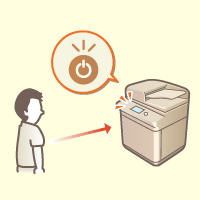 | 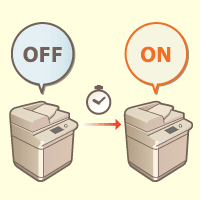 | |
Automatic Recovery When the Machine Is Needed (Motion Sensor) | Using the Machine Immediately after Turning it ON (Quick Startup) | |
The built-in motion sensor detects when a person is near the machine and automatically exits the Sleep mode, thus reducing wait time before starting operations. | Specifying <Quick Startup Settings for Main Power> reduces the time required for the machine to start up after turning the main power ON, enabling smoother operations. |
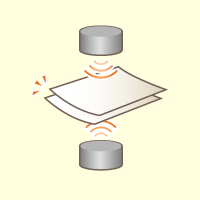 | ||
Preventing Missed Pages When Scanning Originals (Multiple Sheet Feed Detection) | ||
Specifying <Detect Feeder Multi Sheet Fd.> to detect when multiple sheets are fed together enables you to prevent missed pages when scanning originals. | ||