Menu
This section describes the menu items displayed in the main menu.
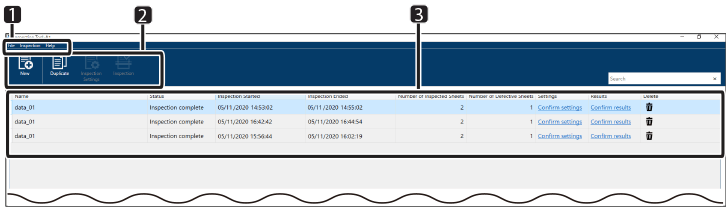
 [File] menu
[File] menu
[New] | |
[Duplicate] | |
[Change Name] | |
[Inspection Settings] | |
[Delete] | |
[Import] | |
[Export] | |
[Preferences] | |
[Exit] | Closes the Inspection Tool. |
 [Inspection] menu
[Inspection] menu
[Open [Inspection] Screen] | |
[Confirm Inspection Settings] | |
[Confirm Inspection Results] | |
[Inspection Results Report] |
 [Help] menu
[Help] menu
[About] | Displays version information about the Inspection Tool. |
[Manual] | Displays information about the Inspection Tool. |
 Toolbar
Toolbar
The same as [New] in the [File] menu. | |
The same as [Duplicate] in the [File] menu. | |
The same as [Inspection Settings] in the [File] menu. | |
The same as [Open [Inspection] Screen] in the [Inspection] menu. |
 List
List
The following information about existing inspection jobs is displayed in the list. Finished inspection jobs are grayed out.
[Name] | Displays the name of the inspection job. |
[Status] | Displays the state of the inspection job. |
[Inspection Started] | Displays the date and time when the inspection was started. |
[Inspection Ended] | Displays the date and time when the inspection was finished. |
[Number of Inspected Sheets] | Displays the number of sheets where inspection was executed. |
[Number of Defective Sheets] | Displays the number of sheets where the inspection results were defective. |
[Settings] | The same as [Confirm Inspection Settings] in the [Inspection] menu. |
[Results] | The same as [Confirm Inspection Results] in the [Inspection] menu. |
[Delete] | The same as [Delete] in the [File] menu. |
NOTE |
Select and right-click an inspection job to display the same menu items as displayed in the [File] menu and the [Inspection] menu. |