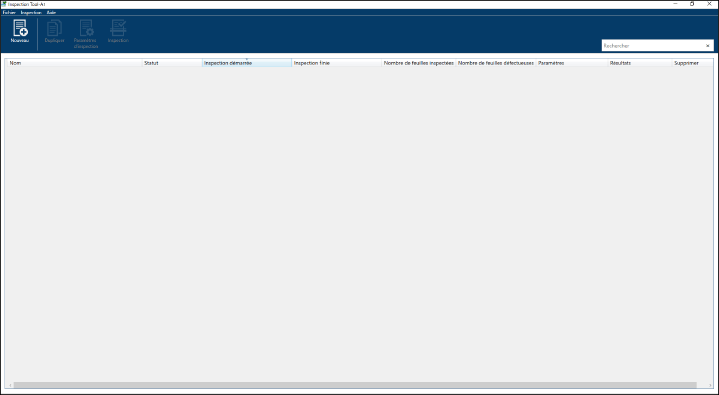Démarrage d'Inspection Tool
1.
Mettez l'imprimante sous tension
2.
Démarrez l'ordinateur sur lequel Inspection Tool est installé et connectez-vous à Windows
3.
Dans le menu Windows [Démarrer], cliquez sur [Inspection Tool]
L'écran principal d'Inspection Tool est affiché.