Setting a Proxy
You can set a proxy to handle communication in place of the machine, and use it when connecting to devices outside the network, such as when browsing websites. Security is enhanced when using a proxy, because the machine does not directly access resources outside the network. Administrator or NetworkAdmin privileges are required in order to configure these settings.
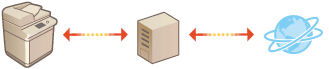
1
Press  (Settings/Registration).
(Settings/Registration).
 (Settings/Registration).
(Settings/Registration).2
Press <Preferences>  <Network>
<Network>  <TCP/IP Settings>
<TCP/IP Settings>  <Proxy Settings>.
<Proxy Settings>.
 <Network>
<Network>  <TCP/IP Settings>
<TCP/IP Settings>  <Proxy Settings>.
<Proxy Settings>.3
Set <Use Proxy> to <On>, configure the necessary settings, and press <OK>.

 <Server Address>
<Server Address>Enter the address of the proxy server to use. Specify the IP address or host name depending on your environment.
 <Port Number>
<Port Number>Enter the port number of the proxy server to use.
 <Use Proxy within Same Domain>
<Use Proxy within Same Domain>Select <On> if you want to use the proxy server even when communicating with devices in the same domain.

This setting is only displayed for the proxy settings screen of the main line.
 <Set Authentication>
<Set Authentication>To use the proxy server authentication function, press this and configure the authentication information. On the screen that is displayed, press <On>, enter the user name and password to use for proxy authentication, and press <OK>.
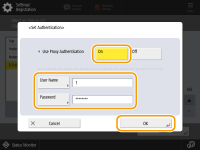
4
Press  (Settings/Registration)
(Settings/Registration) 
 (Settings/Registration)
(Settings/Registration)  <Apply Set. Changes>
<Apply Set. Changes>  <Yes>.
<Yes>.
 (Settings/Registration)
(Settings/Registration) 
 (Settings/Registration)
(Settings/Registration)  <Apply Set. Changes>
<Apply Set. Changes>  <Yes>.
<Yes>.