Notifying You of the Completion of Copying by E-Mail
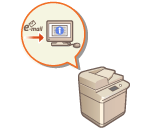 | You can receive an e-mail notifying you that originals are finished copying. When performing a large copying job or reservation copies (Basic Copy Operations), you do not need to wait beside the machine for the print completion. |
 |
The destination for the notification e-mail needs to be specified from the Address Book. Register the desired destination beforehand. Registering Destinations in the Address Book |
1
Place the original. Placing Originals
2
Press <Copy>. <Home> Screen
3
Specify the copy settings as necessary. Basic Copy Operations
4
Press <Options> on the Copy Basic Features screen. Copy Basic Features Screen
5
Press <Job Done Notice>.
6
Select an e-mail address from the Address Book and press <OK>.
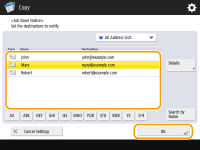
For information on how to view and use the Address Book, see Address Book.
7
Press <Close>.
8
Press  (Start).
(Start).
 (Start).
(Start).Documents are scanned and copying starts. When copying is complete, the notification e-mail is sent to the specified address.